

|
Adding General Medical Education (GME) Addresses |
General Medical Education (GME) Addresses are used for primary source verification of a provider's GME courses attended during a stated time-frame.
From the  main menu select “Master
Table Maintenance” from the drop-down menu.
main menu select “Master
Table Maintenance” from the drop-down menu.

Select “GME" from the second menu.

The "GME
Search" page is displayed.

Enter the search criteria
and select the  button.
The "GME Search Results" list
is displayed.
button.
The "GME Search Results" list
is displayed.

Edit a GME Program
If the “GME Search” returns a matching GME program then follow the steps below.
Select the  link
next the GME program name to open the “Add
GME Program” page.
link
next the GME program name to open the “Add
GME Program” page.

Based on the details
for the GME program if the GME program matches the GME program required
for the new provider then select  to
return to the “GME Search Results”
page.
to
return to the “GME Search Results”
page.
Based on the details
for the GME program if the GME program information needs to be updated
based on new information from the provider’s application then enter the
appropriate information and select  to
return to the “Add GME Program”.
to
return to the “Add GME Program”.
Add a GME Program
If the GME Program is not listed click the “Add New Program” button. The "Add GME Program" window opens.

Select a Program Type
from the drop-down menu.
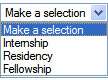
Select a Specialty from
the drop-down menu. A program type must first be selected for this drop-down
menu to generate.

Enter the Program Institution name
Enter a Sponsoring Institution (Hospital) name.
 Something
must be entered in BOTH Program Institution Name and Sponsoring Institution
(Hospital) Name. The entry is alphabetized by the Sponsoring Institution
(Hospital) Name.
Something
must be entered in BOTH Program Institution Name and Sponsoring Institution
(Hospital) Name. The entry is alphabetized by the Sponsoring Institution
(Hospital) Name.
Complete the remaining address information.
Select
the button
to save the GME program information.
button
to save the GME program information.
Continue the steps above to add all GME programs listed on the provider’s application.