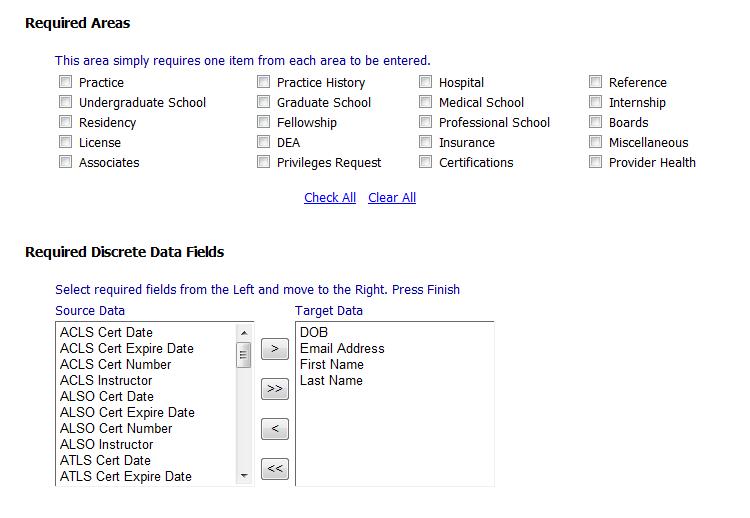|
Setting Up EP Required Fields |
|
The
first step in setting up EP is to set the required fields that will be
mandatory for each provider to complete. This
can be done by choosing the  tab and then selecting "Master
Table Maintenance".
tab and then selecting "Master
Table Maintenance".

From the Master Table Maintenance section choose "MD Required Fields" or "Allied Health Required Fields".

In
the Required Areas section the Administrator will want to select each
of the areas that are required for the provider to enter prior to submitting
the application. The
Administrator can also choose Discreet Data Fields such as Home Address,
Drivers License, First Name, Last Name, and other data that will also
be required. Additional
information may be selected by choosing that Source Data and moving it
to the Target Data. When
all fields have been set click  to complete the Required Fields section.
to complete the Required Fields section.