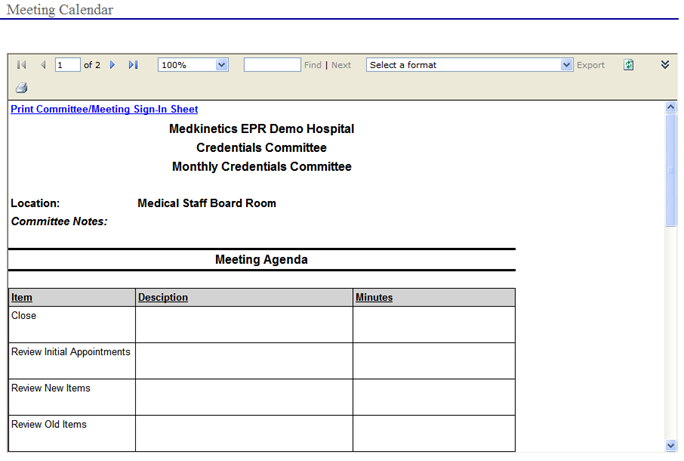|
Calendar |
From the  main menu section, select "Committee
Manager" from the drop-down menu.
main menu section, select "Committee
Manager" from the drop-down menu.
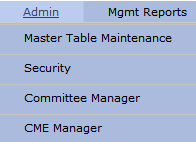
Select "Calendar" from the second drop-down menu.
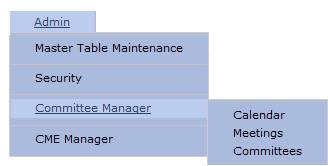
The “Meeting Calendar” page opens with the current weeks calendar displayed.
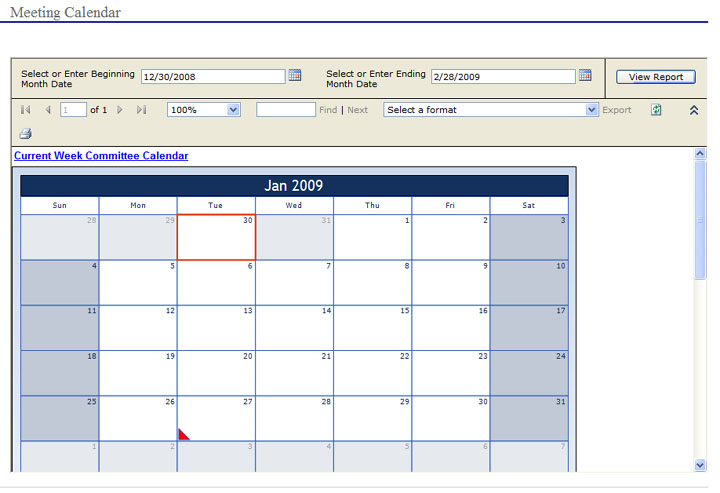
The scroll bar on the right will let you scroll to the next month.
Select the "Current Week Committee Calendar" link on the top left to view the current week.
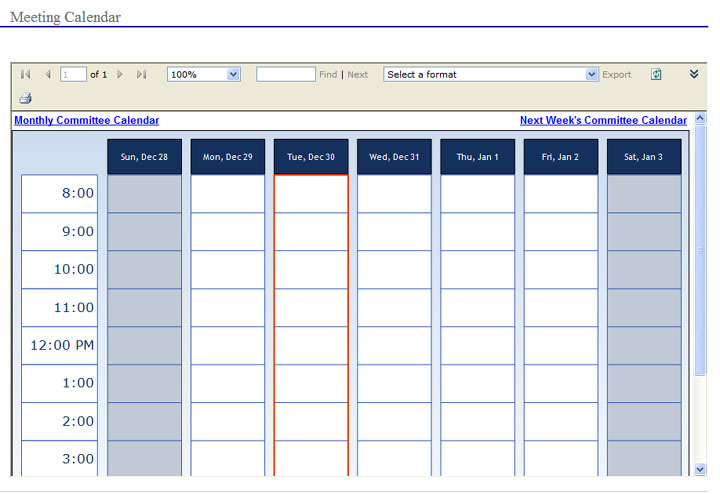
A link at the top left will go back to the "Monthly Committee Calendar". A link on the top right forwards to the "Next Week's Committee Calendar".
Calendar Color Codes
This calendar provides you will reports from different meetings that are color coded. The color key is located at the bottom of the calendar.
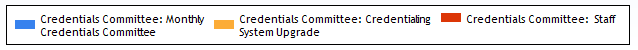
To open the report click on the box with the meeting noted.

The report for the meeting will generate and open the report for viewing. The report can be exported to a different application or printed.