

|
Form Letter Print Queue |
|
Select this item to view the letters currently in the print queue.
From the 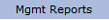 main menu section select "Forms
and Letters" from the drop-down menu.
main menu section select "Forms
and Letters" from the drop-down menu.
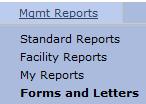
Select "Form Letter Print Queue" from the second drop-down menu.
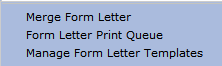
The "Form Letter Print Queue" is displayed.
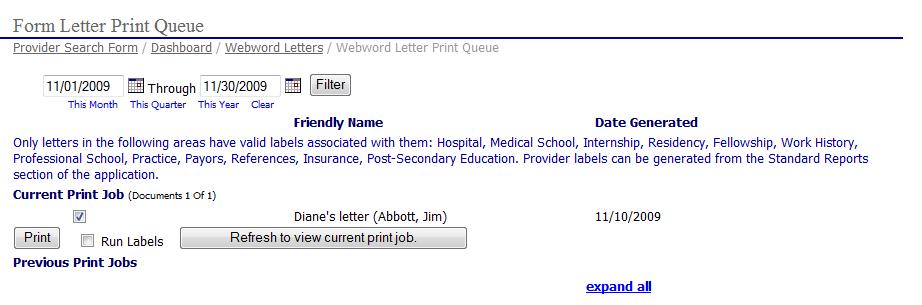
Select the Refresh to view current print job button to refresh the list.
Select the box to Run Labels if needed. Checking this box and then clicking the Print button will populate an Avery 5160 template with the appropriate address fields.
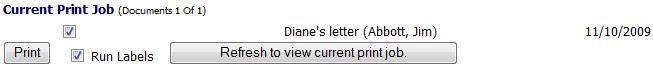
 Please
note: Only
letters in the following areas have valid labels associated with them:
Hospital,
Medical School, Internship, Residency, Fellowship, Work History, Professional
School, Practice, Payors, References, Insurance, and Post-Secondary Education.
Provider
labels can be generated by choosing Mgmt Reports / Standard Reports /
Labels.
Please
note: Only
letters in the following areas have valid labels associated with them:
Hospital,
Medical School, Internship, Residency, Fellowship, Work History, Professional
School, Practice, Payors, References, Insurance, and Post-Secondary Education.
Provider
labels can be generated by choosing Mgmt Reports / Standard Reports /
Labels.