

|
Generating a NPDB Verification |
NPDB queries are required for all providers during the initial and re-appointment process. The EPR provides automated and manual processes for performing the NPDB query. If the facility has registered with NPDB and has listed Medkinetics as a servicing agent then NPDB Automatic is used. Otherwise, use NPDB Manual.
As the specialist is creating and distributing primary source verifications, the specialist will go to the provider’s “Perform Verification Tasks” page, as shown below and perform the following steps:
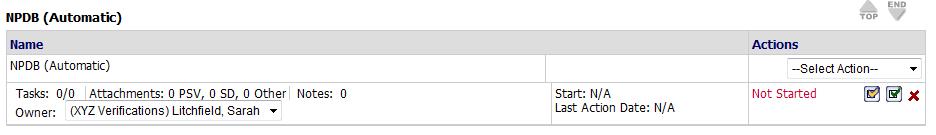
Choose "Initiate NPDB Query" in the drop down box.
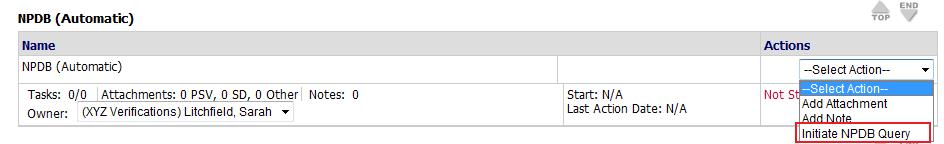
Once the NPDB has been queried, the task will be marked as "Sent"
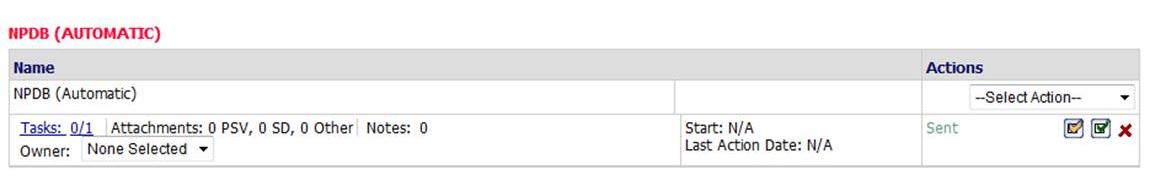
Upon receipt of the NPDB query (within approximately 2 hours), the task will be marked as "Response Received"
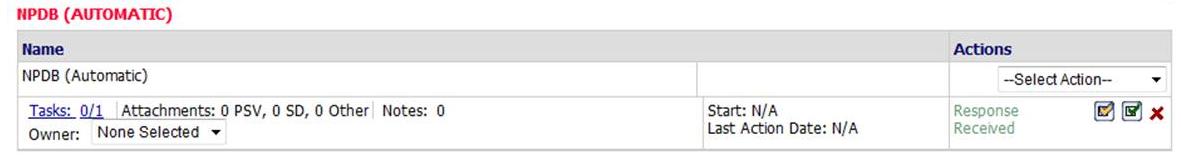
Once the response has been received, the user
may click on  within the NPDB task to view the open task.
To view
the results, click on
within the NPDB task to view the open task.
To view
the results, click on 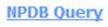 . Upon
completion of the review, the entire task may be marked complete using
the
. Upon
completion of the review, the entire task may be marked complete using
the  icon on the Perform Verification Task page.
icon on the Perform Verification Task page.
