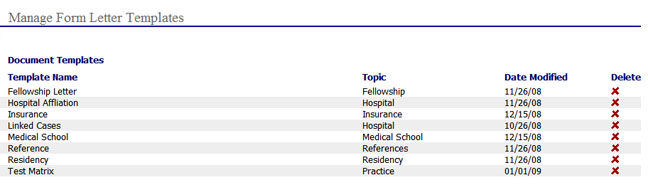|
Manage Form Letter Templates |
|
Select this item to manage the form letter templates.
From the 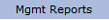 main menu section select "Forms
and Letters" from the drop-down menu.
main menu section select "Forms
and Letters" from the drop-down menu.
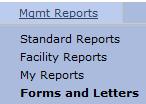
Select "Manage Form Letter Templates" from the second drop-down menu.
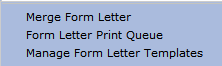
The "Manage Form Letter Templates" page is displayed.
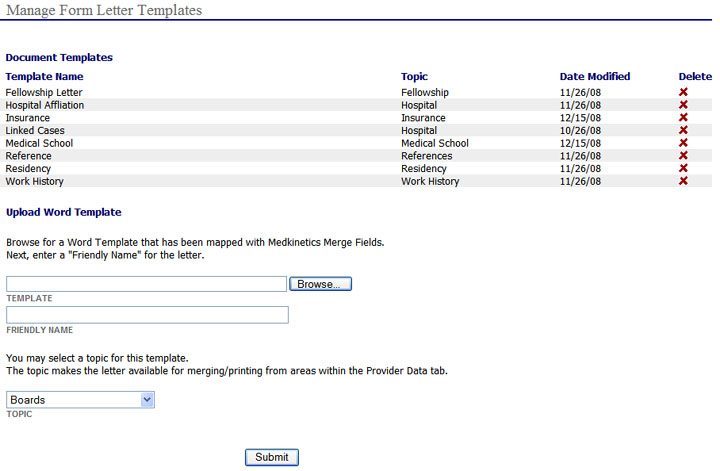
To delete a form letter template, select the red X at the right of the entry. Use caution, no warning is given. The file is immediately deleted.
Upload a Word Template
Select the Browse button to search the local computer
for a specific Word Template.
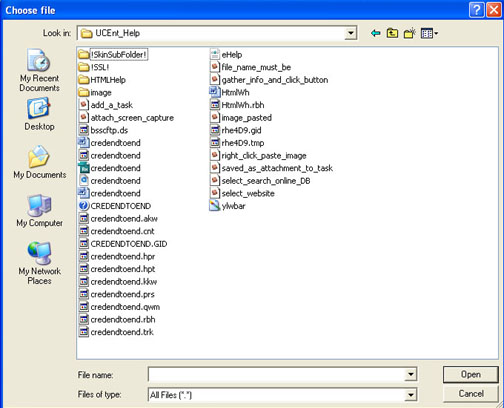
Type in a Friendly
Name.
Select a Topic from
the drop down list.
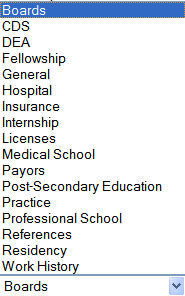
Click the Submit button.
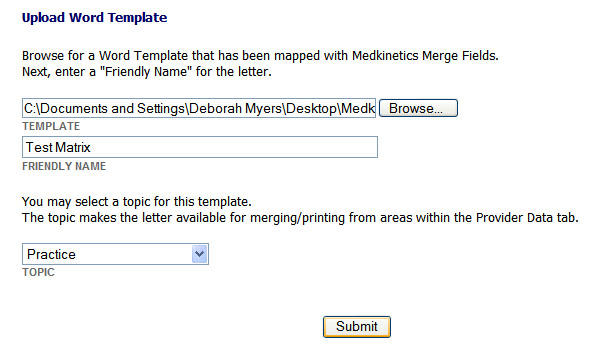
The new template is added to the list.