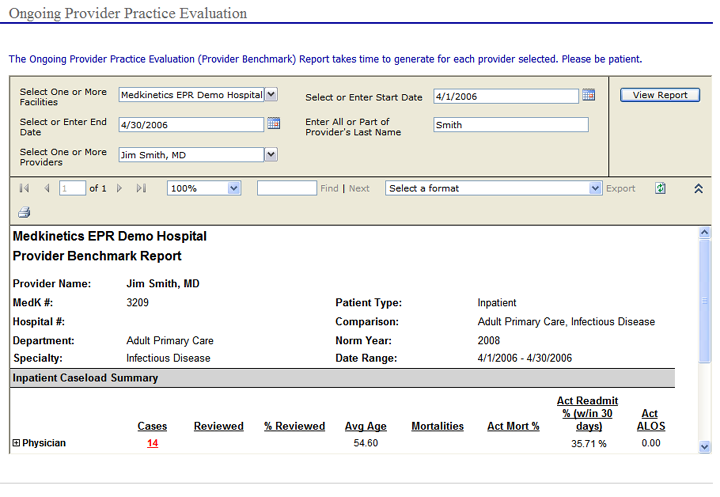|
Ongoing Provider Practice Evaluation (OPPE) |
|
The 2007 Medical Staff Standards of The Joint Commission change the peer review process by calling for two kinds of professional practice evaluations:
Focused Professional Practice Evaluations
Ongoing Professional Practice Evaluations
The ultimate goal of any Focused and Ongoing Professional Practice Evaluation Process is to be able to easily create an accurate summary of a providerís activity within hospital. The Committees need to be setup prior to completing the Verification Process. This is a web based system therefore it was intended for voting members on the Committee to be able to review the Primary Source Verifications items for a Provider and then Vote whether on accepting this provider on staff.
To support the Focused and Ongoing Professional Practice Evaluation process, the EPRô System provides Standard and Facility Specific Reporting. Reporting is designed for:
Tracking and monitoring providers currently under evaluation.
Generating provider focused evaluation summary reports.
Tracking and monitoring focused evaluations submitted for peer review.
The OPPE report provides an Ongoing Provider Practice Evaluation on a provider at any point in time.
To
open a OPPE for a provider, click the  link on the main menu bar, then select "OPPE"
from the drop-down menu.
link on the main menu bar, then select "OPPE"
from the drop-down menu.
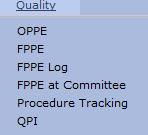
The
"Ongoing Provider Practice Evaluation"
window will display. After making a selection in one field, right mouse
click in an empty area for the other fields to regenerate based on newly
added information.
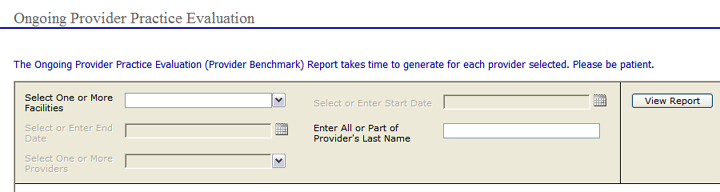
Select
the Facilities you wish to search from the drop-down list.
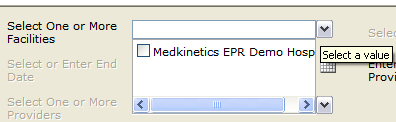
Select
a start date from the calendar tool or by typing in the date.
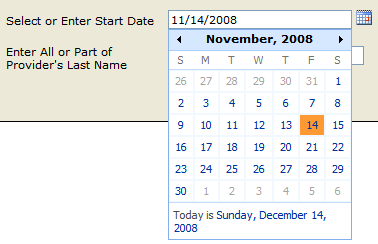
Select
an end date from the calendar tool or by typing in the date.
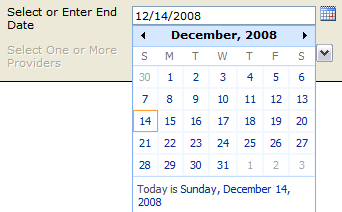
Then
enter all or part of the provider's last name.
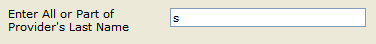
Select
the provider from the "Select One
or More Providers" drop-down menu.
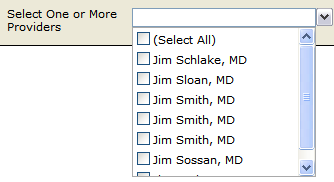
The
form should be filled in completely as displayed below.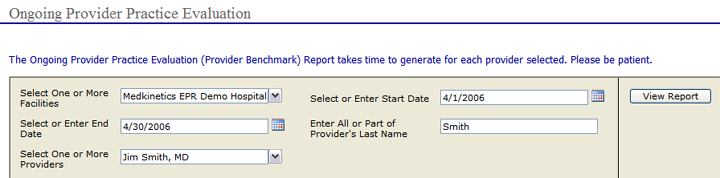
Click
the View Report buton.