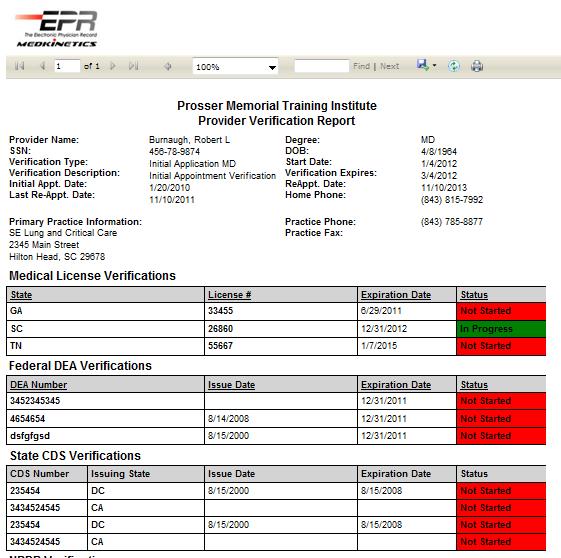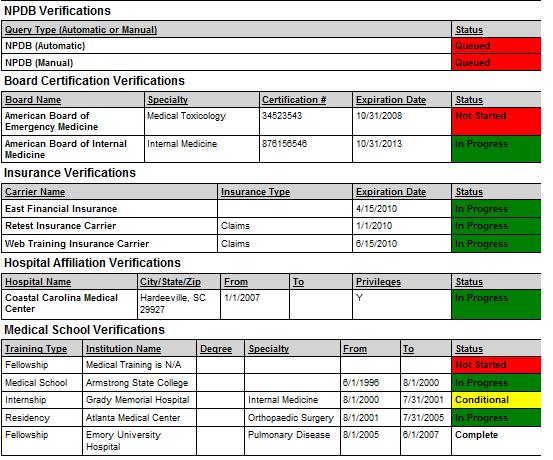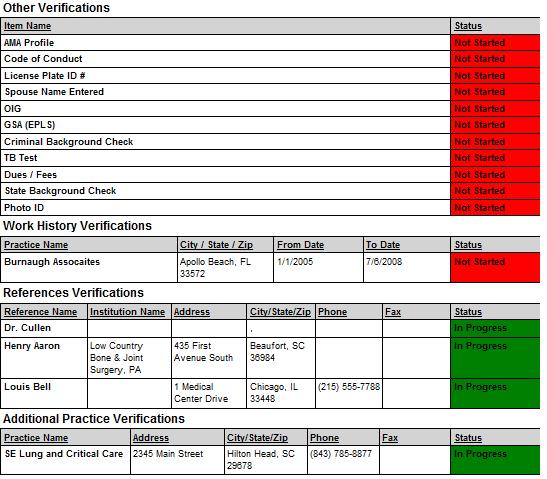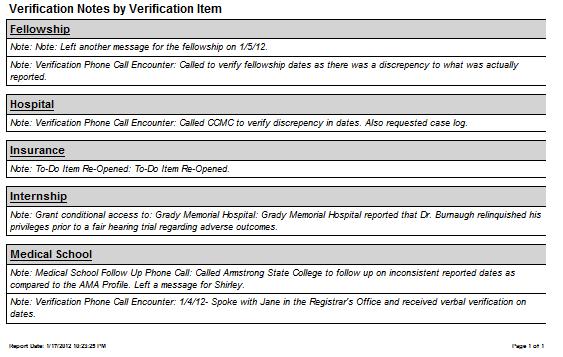|
Provider Verification Report |
|
The Provider Verification Report can be used at any time to view the status of items not started, queued, in progress, completed, or marked as conditional.
Select
 on the EPR system main menu bar and choose "Verification"
from the drop-down menu.
on the EPR system main menu bar and choose "Verification"
from the drop-down menu.

Select "Verification Log " from the second drop-down menu.

Select the  icon
next to the description for the provider requiring primary source verification
and to open the “Perform Verification
Task” page.
icon
next to the description for the provider requiring primary source verification
and to open the “Perform Verification
Task” page.
Choose the "Print Verification Report" in the upper right hand side of the page.

The following report will appear to be printed: