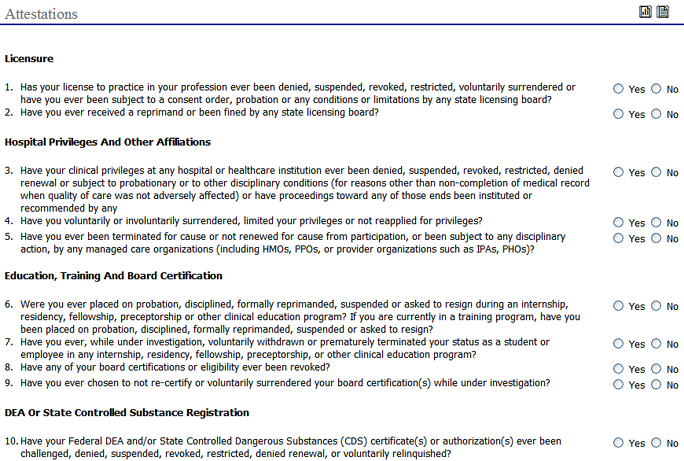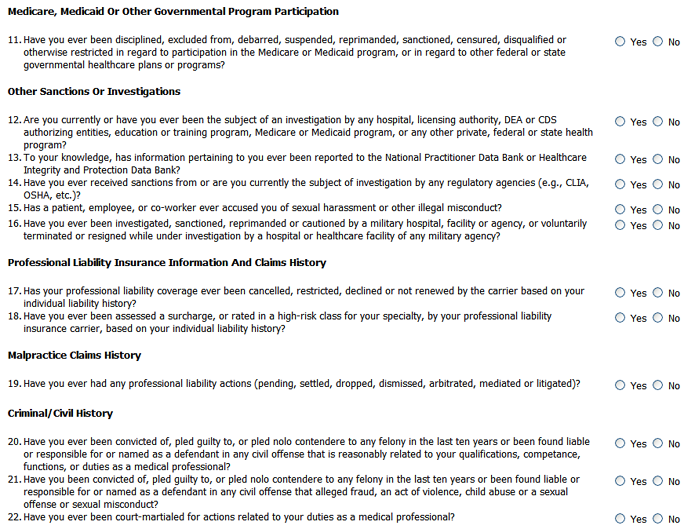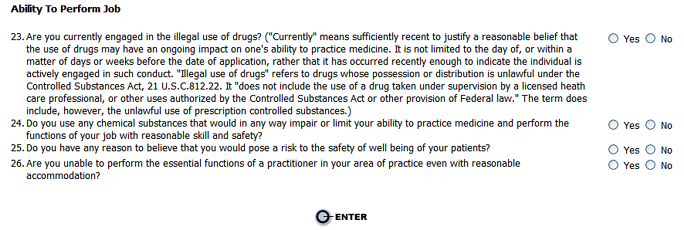|
Setting Up Attestation Text (Disclaimer) |
|
The first step in setting up Attestation Text
(Disclaimer) is to choose the  tab and then selecting "Master
Table Maintenance".
tab and then selecting "Master
Table Maintenance".

From the Master Table Maintenance section choose "Attestation" from the options.

Edit the attestation
information to the exact disclaimer used in each facility. Once
complete click  to save changes.
to save changes.

 The
provider must read this Attestation Text/Disclaimer before
submitting the application!
The
provider must read this Attestation Text/Disclaimer before
submitting the application!
Facility specific
"Attestation Questions"
should be sent to support@medkinetics.com. These
questions are completed by the provider by clicking  and
then "Provider Data".
and
then "Provider Data".

Choose "Attestations" from the list.
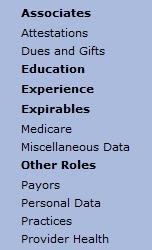
The provider will answer the facility specific Attestation Questions.