

|
Standard Reports |
|
In order to provide customers with a more robust and user-friendly reporting tool, Medkinetics has been developing reports using SQL Report Services as the back-end for all reporting. SQL Report Services allows Medkinetics to provide real-time canned (standard) reports and to provide a user-friendly ad-hoc reporting environment.
The goals of using SQL Report Services are as follows:
Combine all existing reports created in various reporting tools into one reporting tool.
Based on customer feedback create new canned reports that can be used by all customers.
Based on customer and facility specific reporting needs create new customer/facility specific reports.
To access and generate the reports, perform the steps below:
Select the 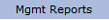 section of the main menu and select "Standard
Reports" from the drop-down menu.
section of the main menu and select "Standard
Reports" from the drop-down menu.

The Standard Reports section is a basic Form Bank of reports, forms and letters. These are the different topics and each topic contains numerous reports.
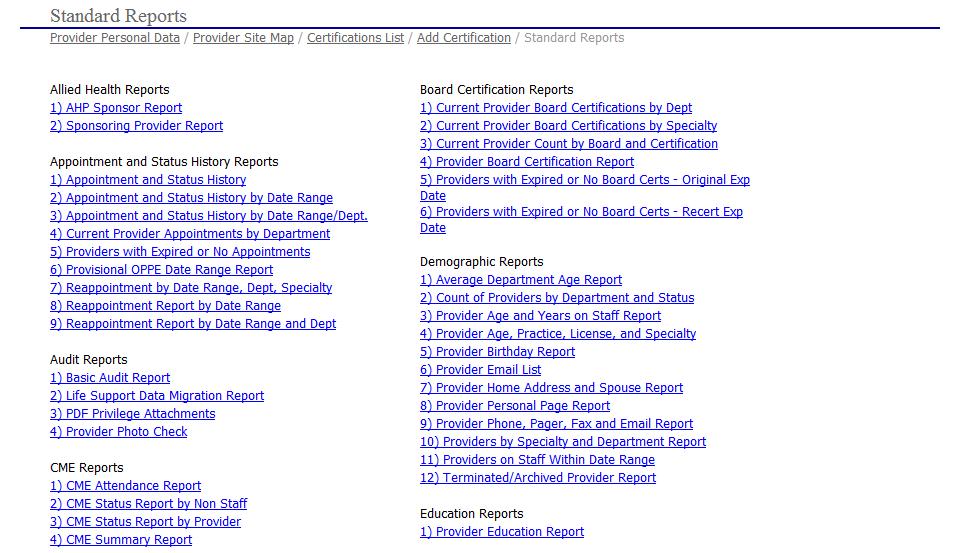


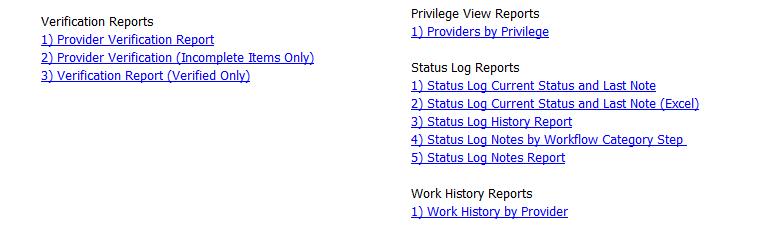
To generate a report select one of the available report links. For this example, select the “State License Expiration Report” under the “Provider Expiration Reports” section of the page to open the report options for the selected report.
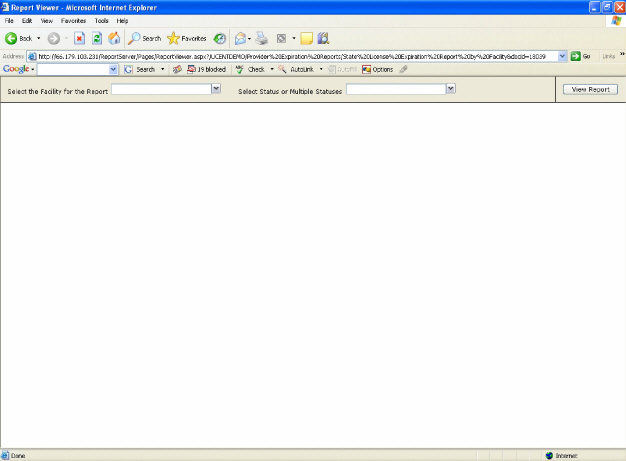
From the “Select the Facility for the Report” pick list, select the facility to generate the report for.

The pick list will only show facilities assigned to the user.
From the “Select Status or Multiple Statuses” pick list, select the status of the providers to include on the report.
Select the "View Report" button to generate and display the report.
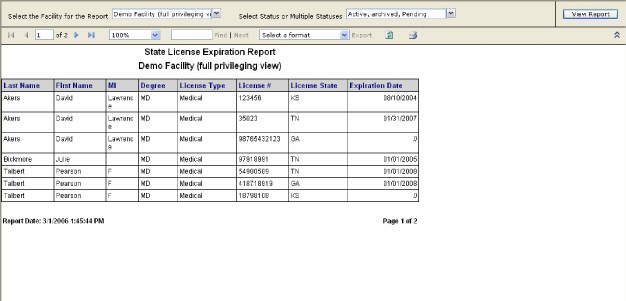

All reports are opened in a separate window which allows the user to continue working in the EPR application while the report is being generated.