

|
Adding Attestations |
Attestation are questions configured by your facility for a provider to complete during their application process. This gives the credentialing coordinators the right to go out and do the primary source verification. The following is an example of a facilities Attestations page.
Select the 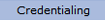 option from the main menu.
option from the main menu.
From the drop-down
menu select "Provider Data".

From the "Provider Data" drop-down select "Attestations".
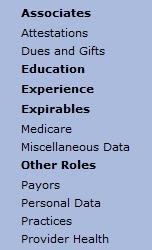
The “Attestations” developed by the facility opens.
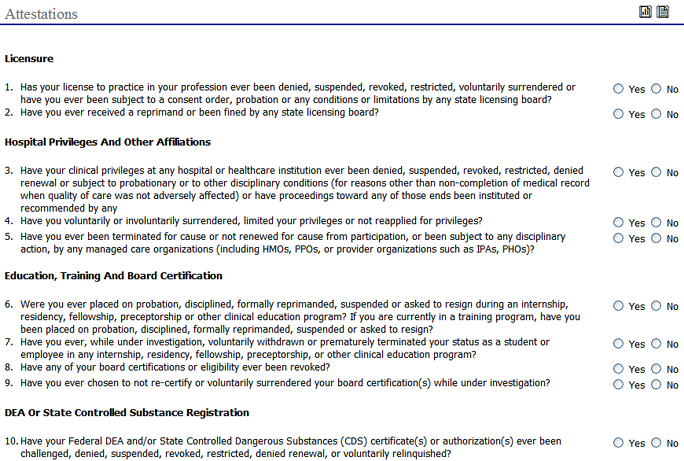
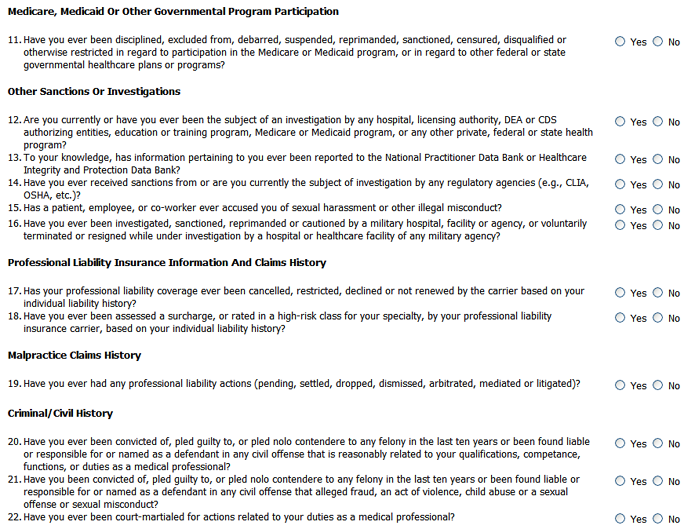
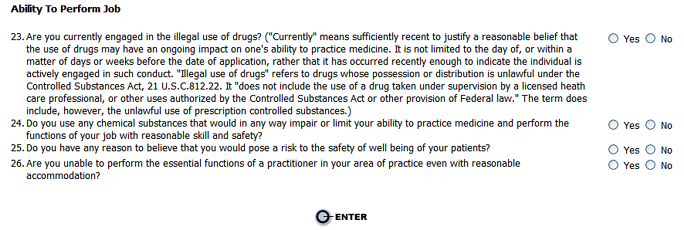
Answer each question by clicking on the yes or no radio button.
Click
the button to save the information to the providers file.
button to save the information to the providers file.
Once the provider's attestations been entered or updated go to Adding Board Certifications page.