

|
Adding Community Organizations |
Based on the provider’s application, the specialist will perform the following steps to add all community organizations the provider is affiliated with:
Select the 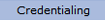 option from the main menu.
option from the main menu.
From the drop-down
menu select "Provider Data".

From the "Provider Data" drop-down, select “Community Orgs” from the "Other Roles" option.
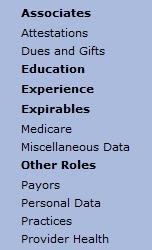
The current list of the “Community Organizations” for the provider are displayed.
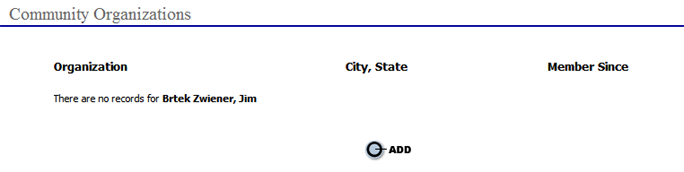
Select the  button to add one in the “Community
Organization” page.
button to add one in the “Community
Organization” page.
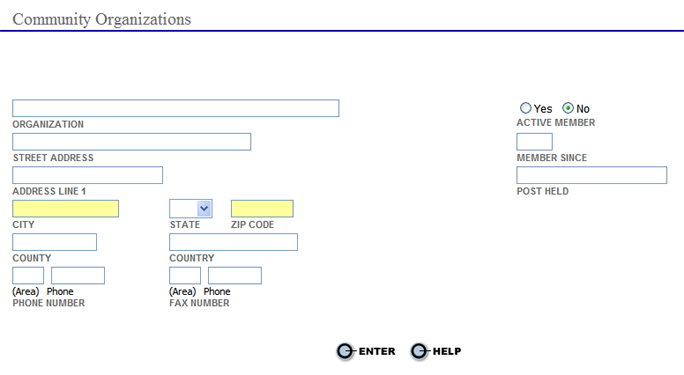
Enter the name and address of the community organization.
Select “Yes” or “No” for the provider’s status with the community organization.
Enter the year that the provider became a member of the community organization.
Enter the name of the post held by the provider with the community organization (if applicable).
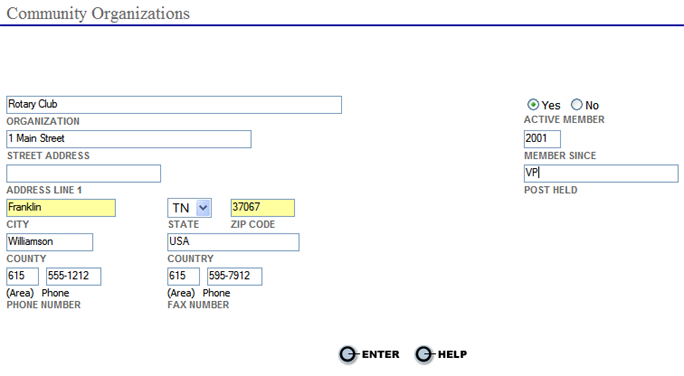
Select the button to save the information and return to the main “Community Organizations” list.
button to save the information and return to the main “Community Organizations” list.
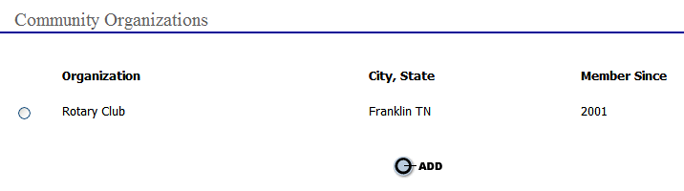
Repeat the steps above for all of the community organizations the provider is affiliated with.
Edit Community Organizations
To edit an existing
community organization entry select the  radio
button next to the organization name to open the “Community
Organization” page.
radio
button next to the organization name to open the “Community
Organization” page.
Make all necessary
corrections and select the  button to save the information
and return to the main "Community
Organizations” list.
button to save the information
and return to the main "Community
Organizations” list.
After all community organizations for the provider have been enter or updated go to the DEA and CDS Certificates page.