

|
Adding the Provider's Continuing Medical Education (CME) Credits |
Based on the provider’s application a provider (if applicable) will supply information with regards to their Continuing Medical Education (CME) credit hours. The specialist will perform the following steps to add all CME credit hours to the provider’s record:
Select the 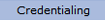 option from the main menu.
option from the main menu.
From the drop-down
menu select "Provider Data".

From the "Provider Data" drop-down, select “CME / CE” from the "Education" option.
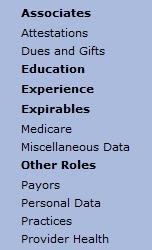
The current "Continuing Medical Education (CME)" list for the provider is displayed.

Select the  button
to open the “Continuing Medical Education
(CME)” page.
button
to open the “Continuing Medical Education
(CME)” page.
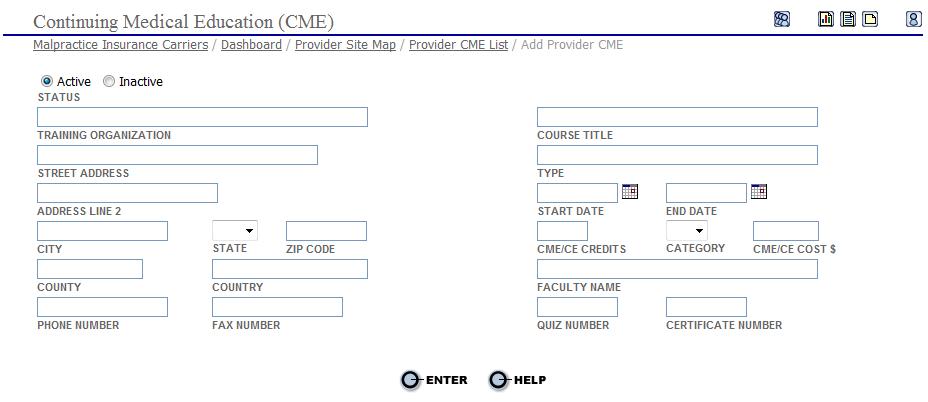
Enter the name and address information for the training organization.
Enter the title of the course attended for CME(s).
Enter the type of course attended (The type can be used for listing the AMA category of the course attended).
Enter the start and end dates of the CME course.
 Do
not leave the start or end date blank. If the class was held only for
one day enter the same date in both fields. These fields are required
for reports.
Do
not leave the start or end date blank. If the class was held only for
one day enter the same date in both fields. These fields are required
for reports.
Enter the total number of CME credits awarded for the course.
Enter the category of the course.
Enter an costs associated with attending the course.
Enter the faculty name.
Enter the Quiz Number if applicable.
Enter the Certificate Number if applicable.
Select
the  button to save the information and return to the
main “Continuing Medical Education (CME)”
page.
button to save the information and return to the
main “Continuing Medical Education (CME)”
page.
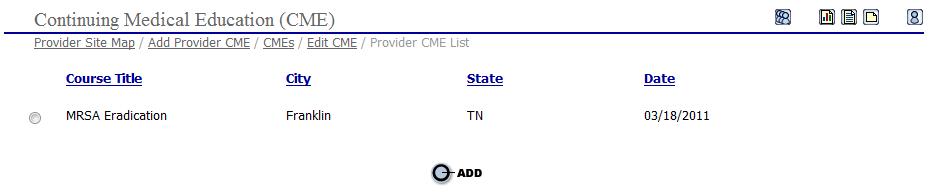
Repeat the steps above for all of the provider's Continuing Medical Education credits from the application.
Edit Continuing Medical Education
To
edit existing CME information select the  radio
button next to the training organization name to open the “Continuing
Medical Education (CME)” page.
radio
button next to the training organization name to open the “Continuing
Medical Education (CME)” page.
Make
all necessary changes and select the  button
to save the information and return to the main "Continuing
Education” page.
button
to save the information and return to the main "Continuing
Education” page.
Once all of the provider's Continuing Medical Education credits have been entered or updated go to the Community Organizations page.