

|
Adding the Provider’s Malpractice Claims History |
Based on the provider’s application, supporting malpractice face sheets and the malpractice carrier information entered in the previous section, the specialist will perform the following steps to add all malpractice claim information to the provider’s record:

NCQA requires that five (5) years of malpractice claims history be maintained for a provider. For each of the malpractice carriers entered in the previous section any claims against the provider and carrier will be entered.
Select the 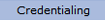 option from the main menu.
option from the main menu.
From the drop-down
menu select "Provider Data".

From the "Provider Data" drop-down, select “Malpractice Claims" from the "Expirables".
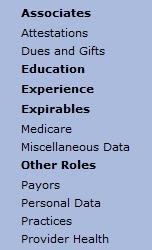
The past claim history
for the provider opens in the “Malpractice Claims”
list.
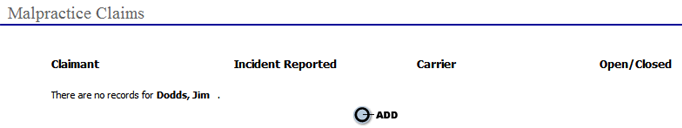
Select the  button to open the “Malpractice
Claim” page.
button to open the “Malpractice
Claim” page.
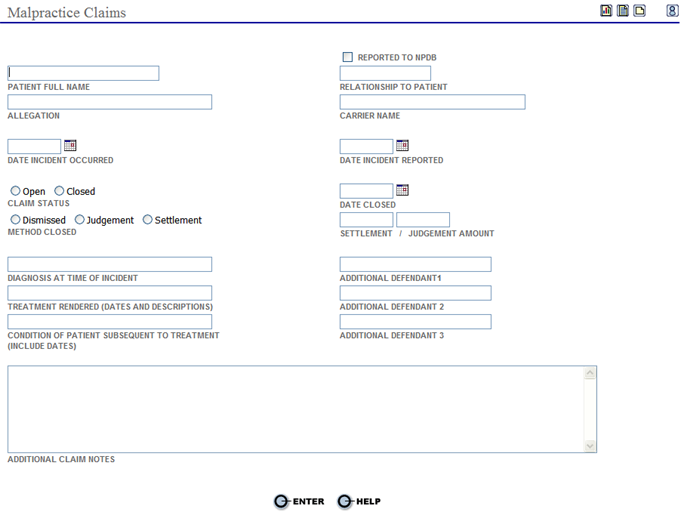
If provided by the provider or the provider’s carrier the specialist will enter the following information:
Enter the patient’s full name.
Enter a brief description of the patient’s allegation against the provider.
Enter the relationship of the person filing the claim to the patient.
Enter the date the incident occurred and the date the incident was reported.
Select “Open” or “Closed” for the status of the claim.
If “Closed” was selected above, enter the date the claim was closed.
If “Closed” was selected above, select “Dismissed”, “Judgment” or “Settlement” for the outcome of the closed claim.
If “Closed” and “Judgment” or “Settlement” was selected above, enter the settlement or judgment amount of the claim in the applicable fields.
If applicable, enter the diagnosis of the patient at the time of the incident.
If applicable, enter the treatment rendered and dates of treatment.
If applicable, enter the condition and dates of the patient subsequent to the treatment.
Enter the name of the carrier the claim is being file against.
Add the names of additional defendants if applicable in the three fields provided.
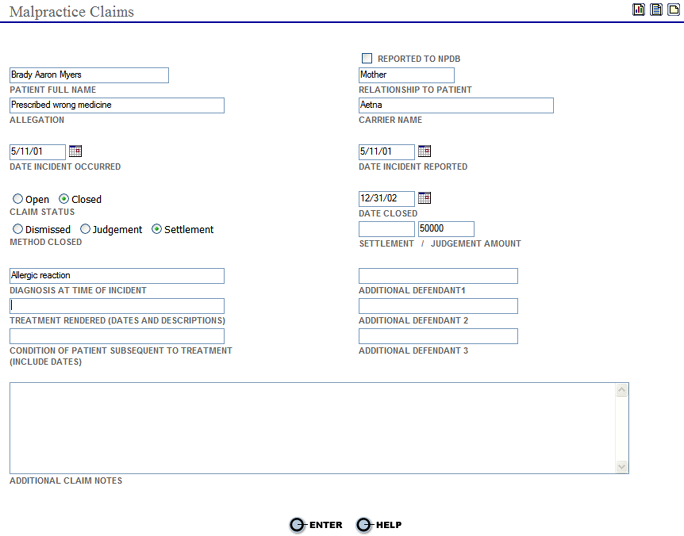
Select the  button to save the information. The claim is now listed on
the “Malpractice Claims” list.
button to save the information. The claim is now listed on
the “Malpractice Claims” list.
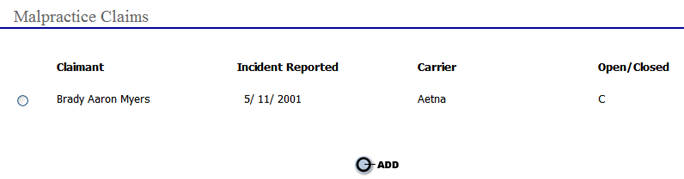
Repeat the steps above for all of the provider's malpractice claim history.
Edit Malpractice Claim
To edit an existing
malpractice claim entry select the  radio
button next to the claimant’s name to open the “Malpractice
Claim” page.
radio
button next to the claimant’s name to open the “Malpractice
Claim” page.
Make
all necessary corrections and select the button to save
the information.
button to save
the information.
After all malpractice claim history information has been entered or updated for the provider go to the Adding Malpractice Insurance page.