

|
Adding the Provider’s Current and Previous Malpractice Insurance Coverage |
Based on the provider’s application and supporting malpractice face sheets, the specialist will perform the following steps to add all current malpractice insurance coverage to the provider’s record:

NCQA requires that five (5) years of malpractice claims history be maintained for a provider.
Select the 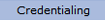 option from the main menu.
option from the main menu.
From the drop-down
menu select "Provider Data".

From the "Provider Data" drop-down, select “Malpractice Insurance” from the "Expirables" option.
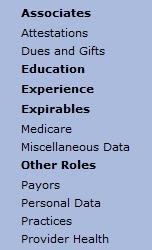
The current carriers of “Malpractice Insurance" for the provider are listed.
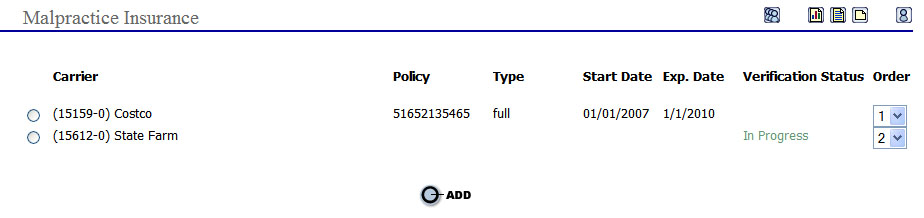
Add Malpractice Insurance
Select the  button at the bottom of the list (displayed above) to open
the “Malpractice Insurance” page.
button at the bottom of the list (displayed above) to open
the “Malpractice Insurance” page.
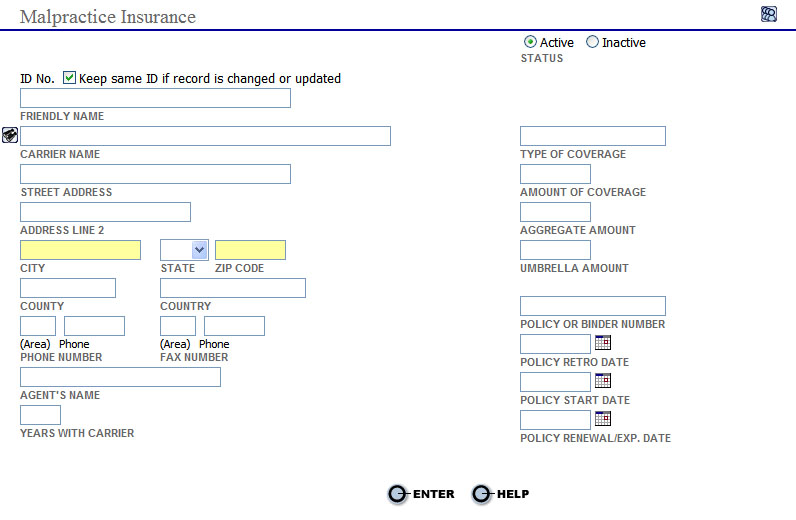
Click
in the “Institution Name” and
type in a name or select the ![]() search icon to generate a
search. The “Insurance Carrier Search Results" window is displayed.
search icon to generate a
search. The “Insurance Carrier Search Results" window is displayed.
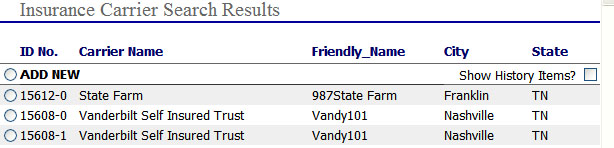
Select the appropriate
 radio button for the ID No. and Carrier if provided or
to "ADD a NEW" Carrier.
The selection will populate the fields. Make necessary changes in the
following steps.
radio button for the ID No. and Carrier if provided or
to "ADD a NEW" Carrier.
The selection will populate the fields. Make necessary changes in the
following steps.
Select “Active” or “Inactive” for the malpractice insurance coverage being entered for the provider.
Enter an ID No. or Friendly Name of the carrier.
Enter the name and address information of the carrier.
If applicable, enter the name of the agent handling the coverage for the carrier.
Enter the number of years the provider was or has been with the carrier.
Enter the type of coverage (i.e., Malpractice, Professional Liability).
Enter the maximum claim amount of the coverage.
Enter the aggregate claim amount of the coverage.
If applicable, enter umbrella amount of the coverage.
Enter the policy or binder number.
If applicable, enter the policy retro date of the coverage.
Enter the start and renewal/expiration date for the coverage.
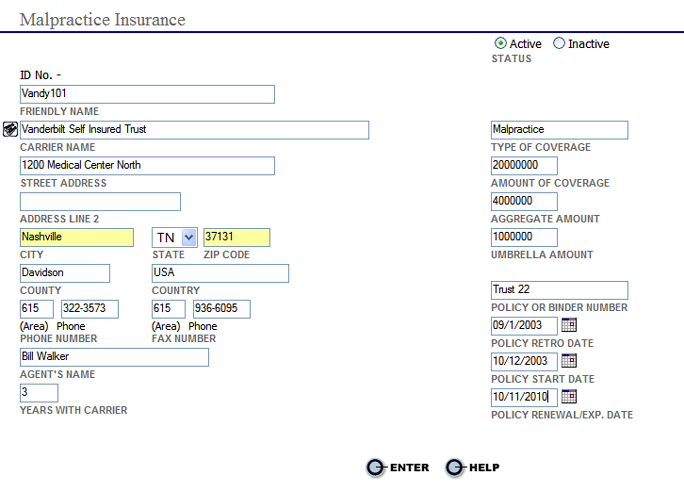
Select the  button to save the information. Now a drop-down displays
at the top of the form.
button to save the information. Now a drop-down displays
at the top of the form.
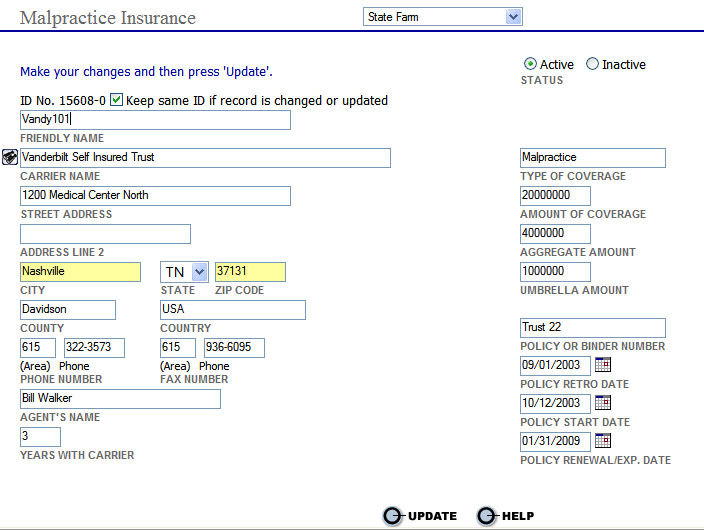
Here you can select another Insurance carrier to edit, of select Add New.
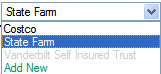
Repeat the steps above to add five years of malpractice insurance history for the provider.
Edit Malpractice Insurance
To edit existing malpractice
coverage information from the "Malpractice
Insurance" list, select the  radio
button next to the carrier name. If you are already working in the "Malpractice Insurance" page,
select one to edit from the drop-down list at the top of the page.
radio
button next to the carrier name. If you are already working in the "Malpractice Insurance" page,
select one to edit from the drop-down list at the top of the page.
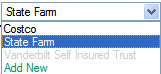
The page will open
with the current information on the carrier.
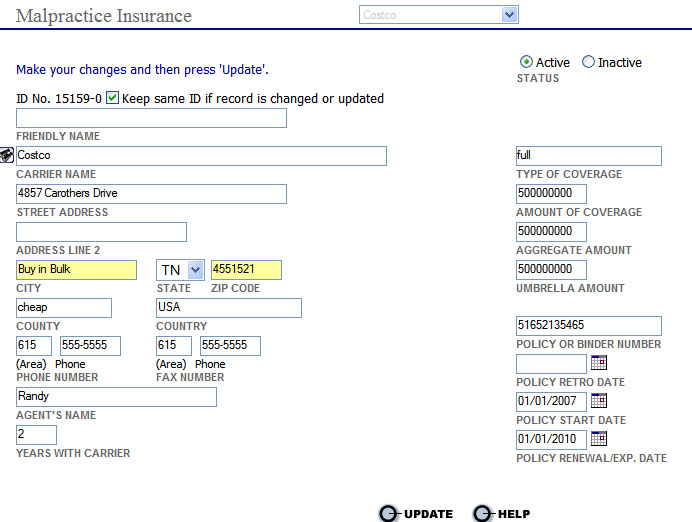
Make all necessary
changes and select the button to save the changes.
button to save the changes.
After all malpractice insurance information has been entered or updated go to Adding Medical and Professional Education.