

|
Adding the Provider’s Medicare Information |
Based on the provider’s application and supporting Medicare enrollment letter, the specialist will perform the following steps to add the provider's Medicare information to the provider’s record:
Select the 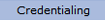 option from the main menu.
option from the main menu.
From the drop-down
menu select "Provider Data".

From the "Provider Data" drop-down, select “Medicare”.
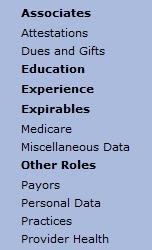
If the attached provider is not currently participating in Medicare the following page will be displayed.

To change the provider's status and begin participating in Medicare, choose between Employed or Contracted Provider.
Employed Provider
If the provider is participating in the Federal Medicare program and the Provider works for a hospital or group practice select the radio button to the left of “Employed Provider”.
When the “Employed Provider” option is selected the following “Medicare” page is displayed.
_0911.jpg)

Enter the Medicare filing status (Individual or Group).
Select "Yes" or "No" if the provider is PECOS enrolled.
Enter the legal business name of the provider’s employer.
Select “Yes” or “No” if the provider is a member of the group or hospital.
Enter the group owner’s legal business name if different than what was entered in step “b” above.
Select “Yes” or “No” if the provider is a member of the group enrolled with Medicare.
Enter the Medicare carrier name.
Enter the provider’s individual Medicare number .
Enter the provider’s individual state Medicaid number
Select “Yes” or “No” if the provider’s employer performs the billing for the provider
If “No” was selected above enter the remaining information for the party contracted to perform the billing for the provider and group in the bottom portion of the form.
Click the  button to save the information and refresh the screen to reflect
the current Medicare status of the provider.
button to save the information and refresh the screen to reflect
the current Medicare status of the provider.
Contracted Provider
If the provider is participating in the Federal Medicare program where the provider is self-employed choose the radio button to the left of “Contracted Provider”.
When the “Contracted Provider” option is selected the following “Medicare” page is displayed.

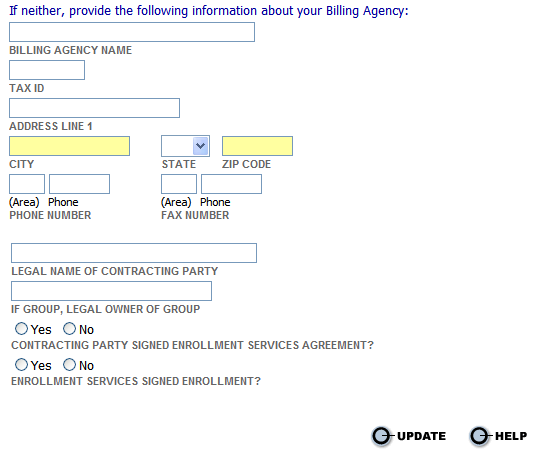
Enter the Medicare filing status (Individual or Group).
Enter the legal business of the provider.
Select “Yes” or “No” if the provider is a member of a group.
If “Yes” is was selected above then enter the legal business name of the group the provider is a member of.
Select “Yes” or “No” if the group is enrolled with Medicare.
Enter the name of the Medicare carrier
Enter the provider’s individual Medicare number.
Enter the provider’s individual state Medicaid number.
Select “Self and/or Group” or “Neither” for who performs the provider’s billing services.
If “Neither” was selected above enter the remaining information for the party contracted to perform the billing for the provider and group.
Click the  button to save the information and refresh the screen to reflect
the current Medicare status of the provider.
button to save the information and refresh the screen to reflect
the current Medicare status of the provider.
Once the medicare information has been entered for the provider go to the Adding Military Background page.