

|
Adding Publications to the Provider's Record |
Based on the provider’s application or curriculum vitae submitted with the application, the specialist will perform the following steps to add all publication information to the provider’s record:
Select the 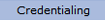 option from the main menu.
option from the main menu.
From the drop-down
menu select "Provider Data".

From the "Provider Data" drop-down, select “Publications” from the "Other Roles" option.
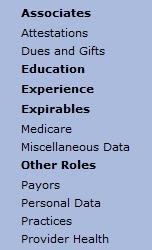
The current list of “Publications" for the provider is displayed.
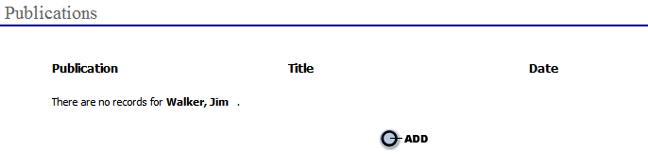
Select
the  button to open the “Publications”
page.
button to open the “Publications”
page.
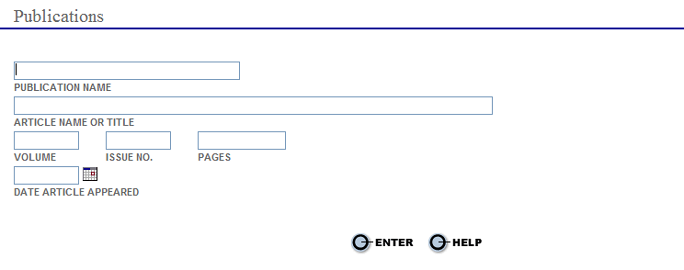
Enter the name of the publication.
Enter the tile or article name.
Enter the volume, issue and page numbers of the publication and article.
Enter the date the article appeared in the publication.
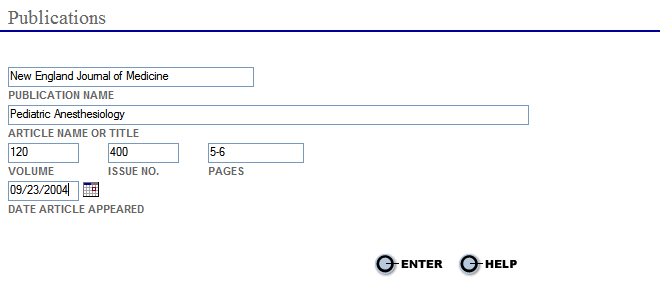
Select
the button to save the information and return to the main
“Publications” list.
button to save the information and return to the main
“Publications” list.
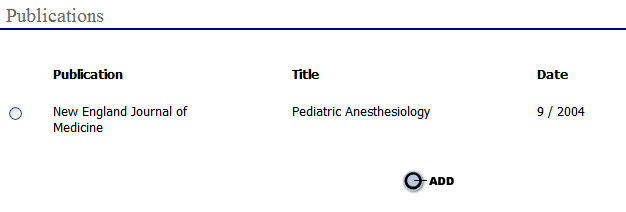
Repeat the steps above for all of the publications listed for the provider.
Edit Provider Publications
To
edit an existing publication entry select the  radio button
next to the publication name to open the “Publications”
page.
radio button
next to the publication name to open the “Publications”
page.
Make all necessary corrections and
select the button to
save the information and return to the main “Publications”
page.
button to
save the information and return to the main “Publications”
page.
After all of the provider's publications have been entered or updated go to the Adding References page.