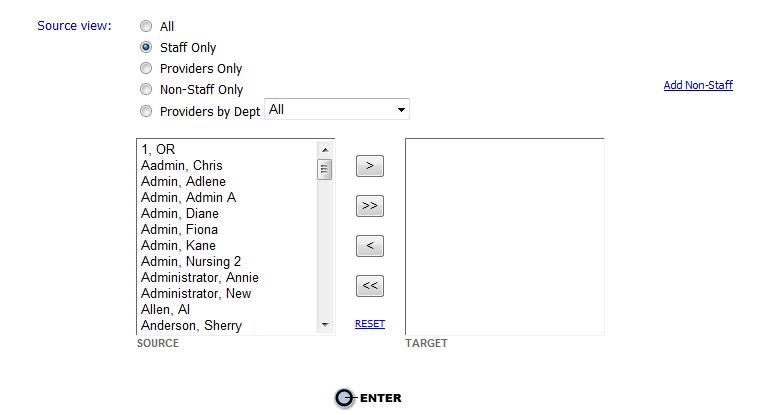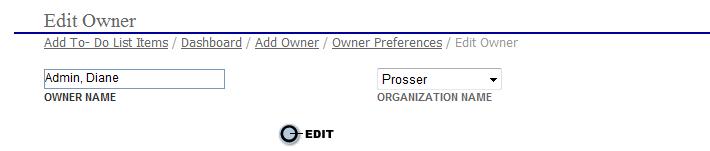|
Owner Preferences |
An "owner" may be assigned to each To-Do List item. The owner feature helps divide the work load between in-house and outsourced tasks or between different specialists within the organization. It is best to create the Owner List before creating the To-Do List.
To
access the "Owner Preferences"
module select  on the EPR system main menu bar and choose
"Admin" from the drop-down
menu.
on the EPR system main menu bar and choose
"Admin" from the drop-down
menu.

Select
"Owner Preferences"
from the
drop-down menu.
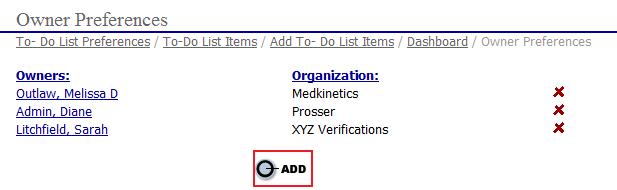
Create an organization in the first select box by clicking "Add New" or choose one that is already listed.
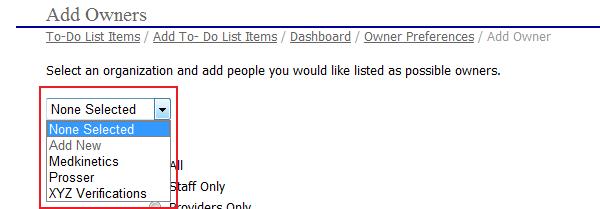
or
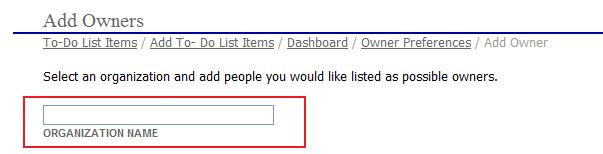
Choose a Staff Member or other person from the source list (left window) and move the name to the target list (right window). More than one name can be moved at one time to each organization. Use the Add Non-Staff link to enter names of persons who will not have login access to the EPR. Press Enter to create the owner(s).