

|
Adding the Primary Practice Location |
Based on the primary practice location added for the provider when the provider's record was added or updated (See related links). The specialist will verify that the primary practice location for the provider has been loaded correctly by performing the following steps:
Select the 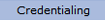 option from the main menu.
option from the main menu.
From the drop-down
menu select "Provider Data".

From the "Provider
Data" drop-down select "Practices".
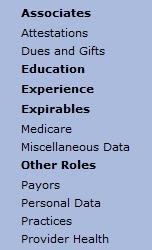
The "Practices" list for the provider will open. The Primary Practice will default to match the Sort Order 1 selection unless a different option is chosen. for multi-facility health care systems that share provider records, the primary practice on the Practice List Page will be the practice designated as primary by the that facility. The practice marked as primary will display on reports and letters.

Click the radio button to the right of the practice being verified. The "Practice Data" will open.

Search the Practice
Master Table using the search binoculars . Based
on the providerís application update all applicable information for the
primary practice location.
. Based
on the providerís application update all applicable information for the
primary practice location.
If there are no results from your search criteria click "Add New Practice". This will automatically update the provider's data and the Practice Master Table simultaneously.

Using the vertical scroll bar scroll down and update all applicable information based on the providerís application. The providerís ďPrimary PracticeĒ page contains several sections as follows:
Provider Relations
Credentialing Contact
Practice Type information
Services information
Office Hours information
Mailing Address information
Billing Location information
On Call Coverage information

The specialist is responsible for reviewing the application and ensuring that all applicable areas as listed above have been entered for the providerís primary practice location.
Once all items have
been updated select the button at the bottom of the page to save the practice information
to the providerís record.
button at the bottom of the page to save the practice information
to the providerís record.
Select at the top of the page to automatically populate the Work
History page.
at the top of the page to automatically populate the Work
History page.
To add additional practice locations for the provider, go to the Adding Additional Practice Locations page.