

|
Adding the Provider's Hospital Affiliations/Appointments |
Based on the provider’s application, the provider is required to list all previous and current hospital affiliations. To add the provider’s hospital affiliation information the specialist will perform the following steps.

Hospital Affiliation address information is entered in Adding Hospital Affiliation Addresses. If the specialist cannot find a hospital during this step then the specialist should return to Adding Hospital Affiliation Addresses to add the hospital.
Select the 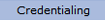 option from the main menu.
option from the main menu.
From the drop-down
menu select "Provider Data".

From the "Provider
Data" drop-down select"Hospital
Affiliations" from the "Experience"
option.
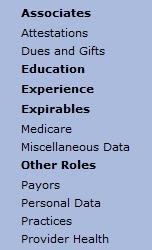
The "Hospital Affiliations" list for the provider is display.
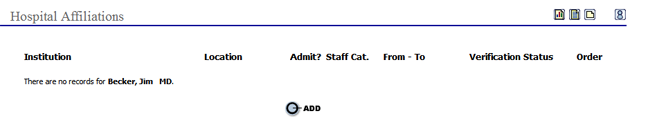
Select the button to open the “Hospital
Affiliations” page.
button to open the “Hospital
Affiliations” page.
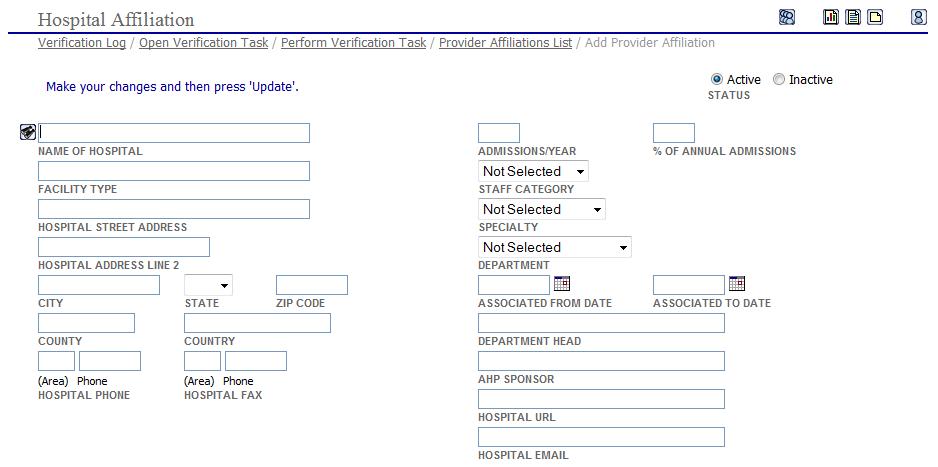
Click
in the “NAME OF HOSPITAL” field
or select the ![]() search icon to open the “Hospital
Search” window.
search icon to open the “Hospital
Search” window.
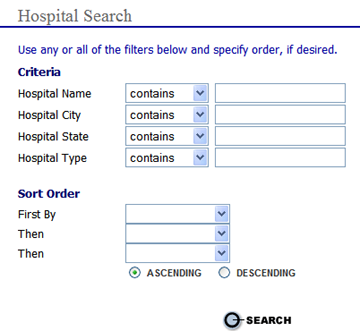
Enter the search
criteria and select the button to view a list of hospitals
meeting the search criteria.
button to view a list of hospitals
meeting the search criteria.

If there are no results from your search criteria click "Add New Hospital". This will automatically update the provider's data and the Hospital Master Table simultaneously.
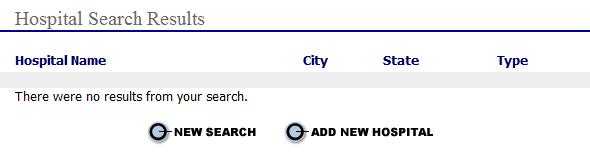
The hospital’s information will be auto-populated as shown below.
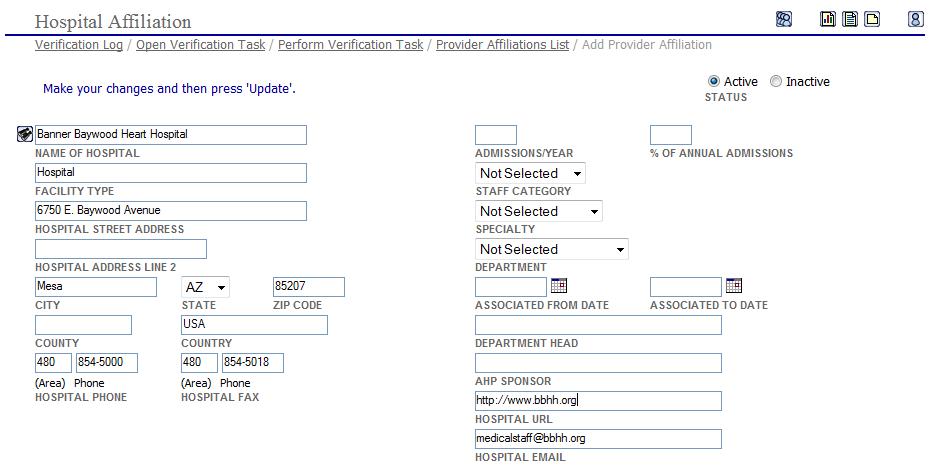
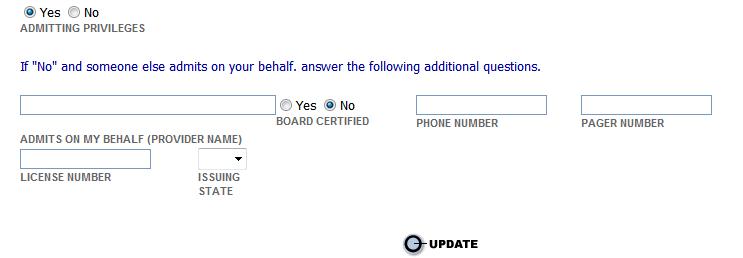
Based on the provider’s application enter the following information where applicable for the provider:
Enter the average number of admissions per year for the provider at the hospital.
Based on the average number of admissions per year enter the % of total admissions the provider contributed to the hospital.
Enter the provider’s staff category (i.e., Active, Inactive, Consult).
Enter the provider’s primary specialty at the hospital.
Enter the department the provider is or was assigned to at the hospital.
Enter the date the provider began the hospital affiliation.
Enter the date the provider ended the hospital affiliation (If the provider still has an active staff category at the hospital then blank).
Select “Yes” or “No” for admitting privileges. If “No” is selected continue to the next section of the page and enter the following information:
Enter the name of the provider that admits for the provider be credentialed at the hospital.
Select “Yes” or “No” for the admitting provider’s board certification.
Enter the admitting provider’s phone and pager number.
Enter the admitting provider’s state license number and issuing state.
Select the  button to save the hospital affiliation information and return
to the main “Hospital Affiliations”
page.
button to save the hospital affiliation information and return
to the main “Hospital Affiliations”
page.
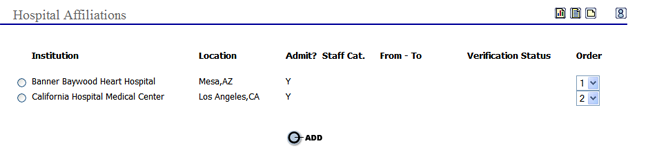
Continue the steps above for all of the provider's hospital affiliations as listed on the application.
Edit Hospital Affiliations
To edit an existing
hospital affiliation select the  radio
to the left of the hospitals name. The page will refresh to display the
"Hospital Affiliation” page.
radio
to the left of the hospitals name. The page will refresh to display the
"Hospital Affiliation” page.
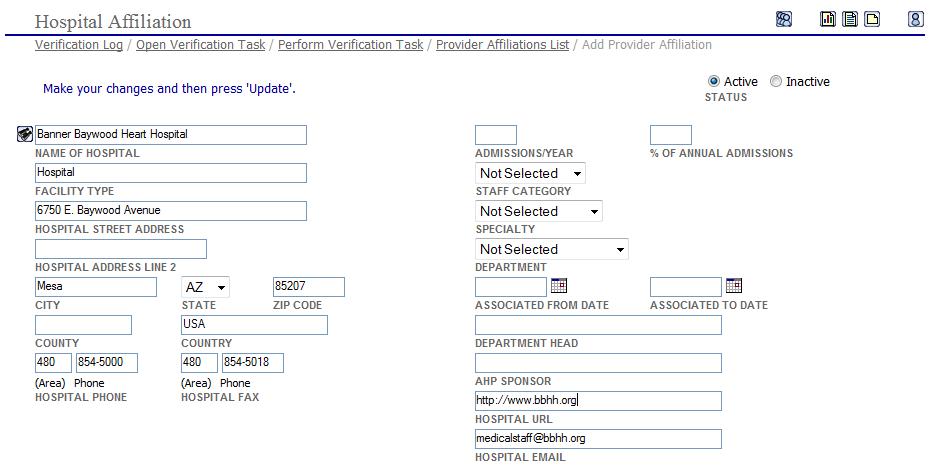
After all edits have been made select the Update button to save the information and return to the main “Hospital Affiliations” page.
After the Hospital Affiliation information for the provider has been entered or updated go to Adding State Licenses page.