

|
Adding a Provider's Post-Secondary Education |
Based on the provider’s application, a provider may be required to supply post secondary education information. The specialist will perform the following steps to add all post secondary information to the provider’s record:

Post secondary education is defined as undergraduate degree work (i.e., BS, BA)and/or post-undergraduate (Graduate School) masters level degree work (i.e., MS, MSN) completed prior to the provider entering medical and/or professional educational institutions.

Post secondary education is not entered during the setup of the credentialing and PSV information detailed in Credentialing and PSV Information Setup.
Select the 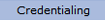 option from the main menu.
option from the main menu.
From the drop-down
menu select "Provider Data".

From the "Provider
Data" drop-down, select “Post-Secondary
Education” from the "Education"
option.
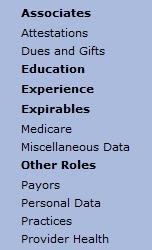
The
“Post-Secondary Education” list for the provider is displayed.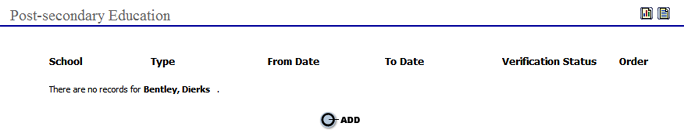
Click the Add button to open the “Post-Secondary Education” page and add an entry.

The following screen shots details the adding of one post-secondary education for a provider. The steps should repeated for any additional post-secondary and graduate education as necessary.
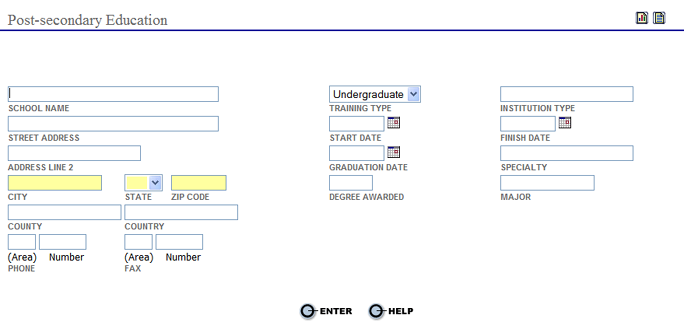
The specialist will perform the following steps to enter the appropriate information:
Enter the name of the education institution.
Choose the training type from the drop down menu (undergraduate, graduate or post graduate).
Enter the institution type.
Enter the address information for the education institution.
Enter the start and finish dates for the provider’s attendance at the education institution.
Enter the date of graduation from the education institution.
Enter the specialty from the education institution.
Enter the degree awarded from the education institution.
Enter the provider’s major at the education institution.
Enter the county of the education institution.
Enter the country of the education institution.
Enter the phone and fax numbers of the education institution.
Click the Enter button to save the information.
Repeat the process for Graduate and Post Graduate Education.
Edit Post-Secondary Education
To edit an existing
post-secondary education entry, select the  radio
button next to the school name to open the “Post-Secondary
Education” page.
radio
button next to the school name to open the “Post-Secondary
Education” page.
Make
all necessary changes and select the button to save the
information.
button to save the
information.
Once all post-secondary education information has been entered or updated for the provider go to the Verify the Primary Practice Location page.