

|
Adding the Provider's Work History |
Based on the provider’s application, the provider is required to list all previous work history outside of the primary practice location or additional practice locations previously entered in Adding Providers and Adding Additional Practice Locations of the user’s manual. To add the provider’s work history information the specialist will perform the following steps:

Practice/Work History information is not added during the setup of the provider’s information detailed in Adding Practice Locations and is only maintained at the provider record level.
Select the 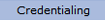 option from the main menu.
option from the main menu.
From the drop-down
menu select "Provider Data".

From the "Provider
Data" drop-down select "Practice
History" from the "Experience"
option.
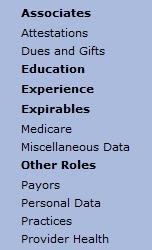
The "Work History" list for the provider is displayed.
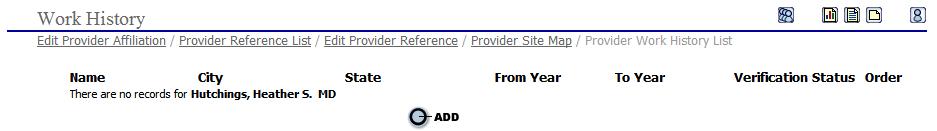
Select
the button to open a blank “Work
History” page.
button to open a blank “Work
History” page.
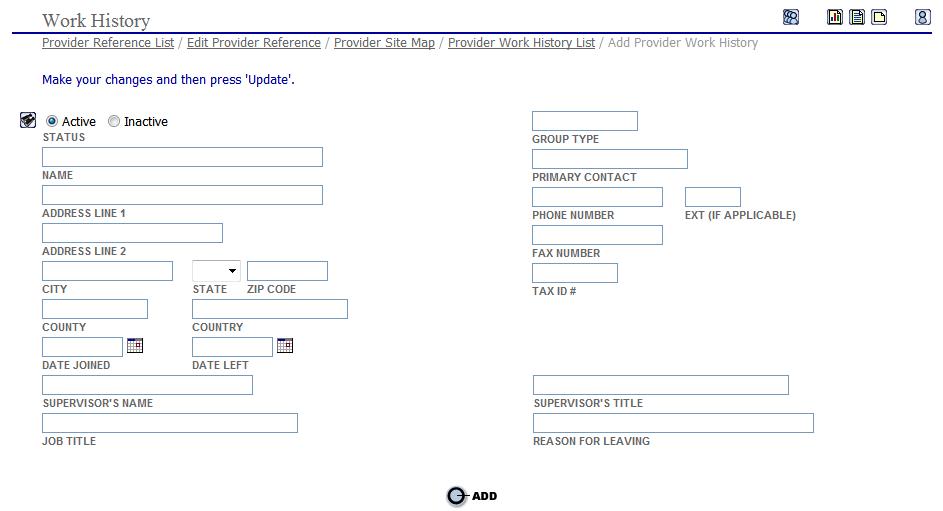
Enter
the full name of the work location or use the  to search
the Practice Master Table.
to search
the Practice Master Table.
Enter the address information for the location.
Enter the date the provider joined the location.
Enter the date the provider left the location.
Enter the provider’s supervisor’s name and title (if applicable).
Enter the provider’s job title (if applicable).
Enter the group type for the group practice (i.e., IPA, Anesthesia, Family Practice).
Enter the primary contact’s name for the group practice.
Enter the phone number for the group practice.
If provided, enter the tax identification number for the group practice.
Enter the reason the provider left the group practice location.
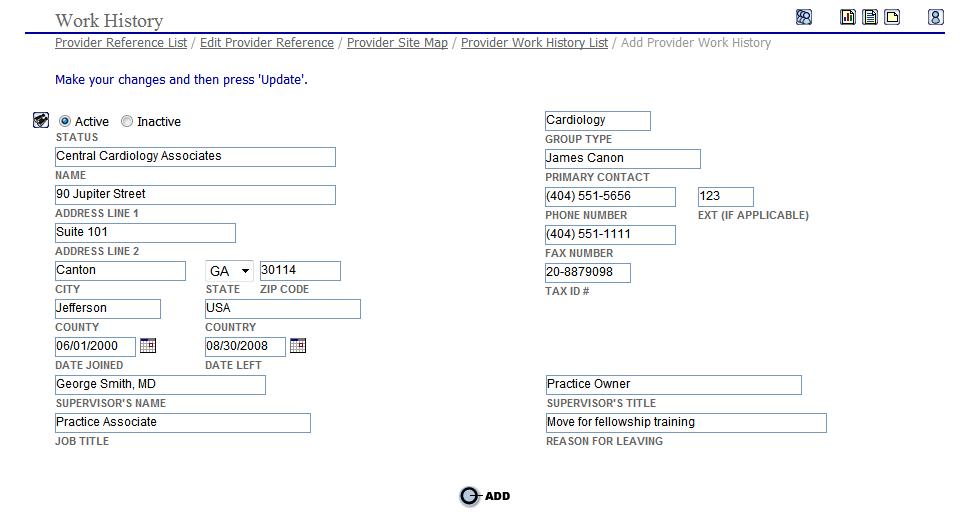
Select
the button to add the practice history information and return
to the main “Work History” list
page.
button to add the practice history information and return
to the main “Work History” list
page.
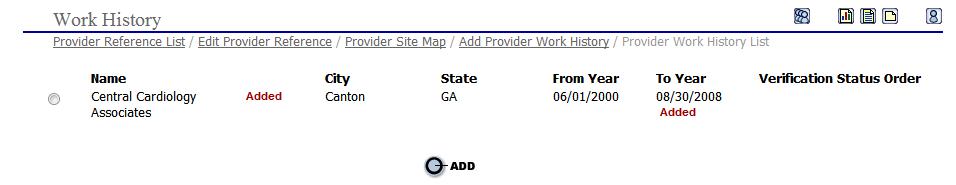
Repeat the steps above to add all work history information for the provider.
Edit Practice History
To
edit an existing practice history record select the  radio
button next to the group practice name to open the “Practice
History” page.
radio
button next to the group practice name to open the “Practice
History” page.
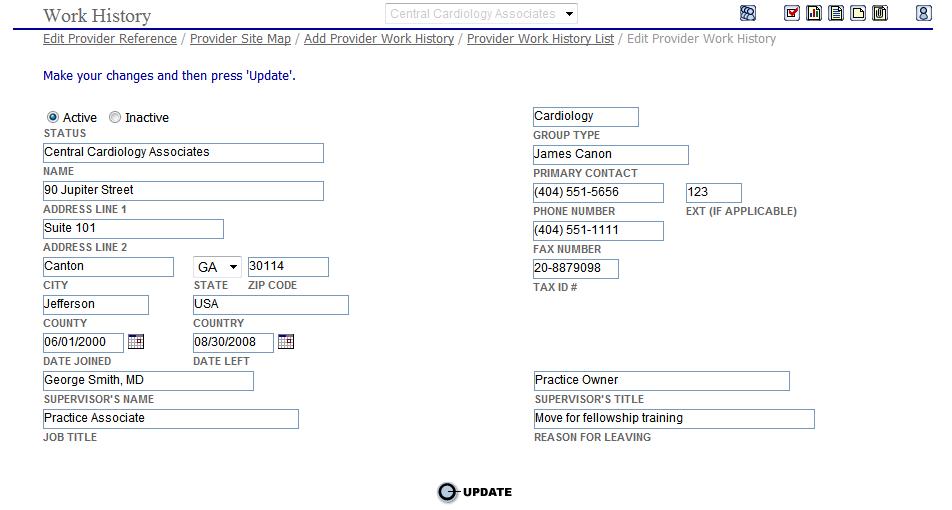
After
all edits have been made select the button to save the information
and return to the main “Work History”
page.
button to save the information
and return to the main “Work History”
page.