

|
CME Manager List |
|
From the  main menu, select "CME
Manager" from the drop-down menu.
main menu, select "CME
Manager" from the drop-down menu.

This will display a second drop-down list. Select "CME List" to view the active CME List page.
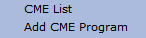
The CME List
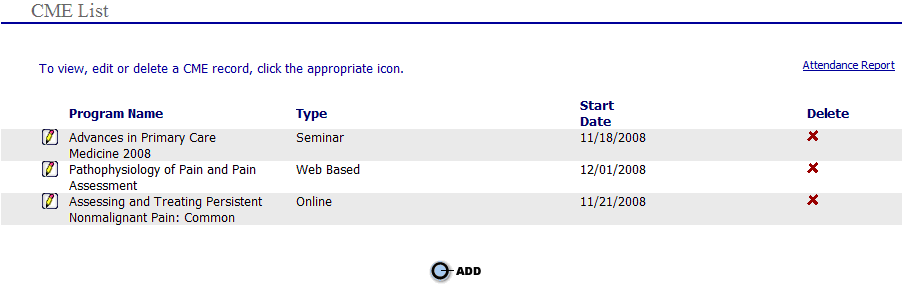
Attendance Report
For details on the attendance report feature, refer to the Edit CME Manager page.
Edit a CME Record
To
edit the information for a specific CME course, click on the ![]() icon
to the left of the CME record you wish to edit. For more information on
editing a CME Record, refer to the Edit
CME Manager page.
icon
to the left of the CME record you wish to edit. For more information on
editing a CME Record, refer to the Edit
CME Manager page.
Add a CME Record
To Add a CME record, click on the  button at the bottom of the page. For more information on
adding a CME Record, refer to the Add CME
Program page.
button at the bottom of the page. For more information on
adding a CME Record, refer to the Add CME
Program page.
Delete a CME Record
To delete a CME record from the CME list,
click on the  icon at the right of the record to be deleted.
icon at the right of the record to be deleted.

If a user decides to delete a CME course from the CME List page, the course will not be removed from the provider’s record if the course has already been ‘Posted.’