

|
Phone Call Verifications |
During the process of adding new verification tasks to the provider’s EPR record, the specialist can document a phone call verification for each verification task for the provider based on the following steps:
For this task, we will start with an "Not Started Item" from the "Perform Verification Task" list page.
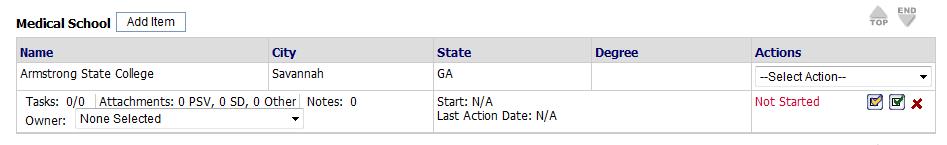
From the "Select Action" drop down box for a verification item (as shown above) select the "Add Phone Call Verification" option to display the “Phone Call Note” page.
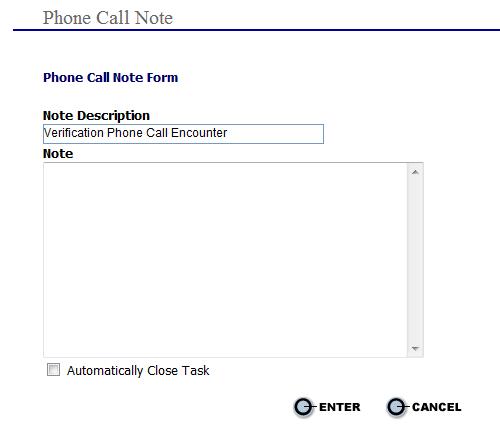
Enter all applicable notes for the phone call encounter. Choose "Automatically Close Task" if applicable.
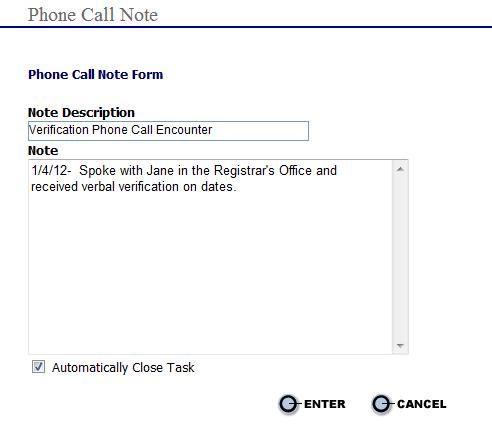
Select the  button to save the information and return to the "Perform
Verification Task" page.
button to save the information and return to the "Perform
Verification Task" page.
Select the  link of the verification task to view the "Special
Notes List" page.
link of the verification task to view the "Special
Notes List" page.
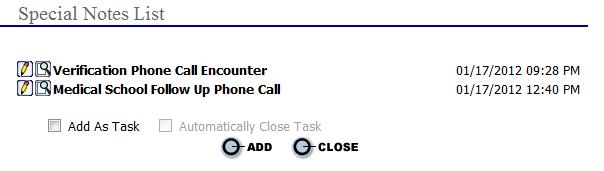
Phone Call Encounter Notes can be viewed by printing the Provider Verification Report.
See Adding Notes to a Verification Task for further information on viewing the phone call encounter note and editing.