

|
Committee Review |
Once past the Pre-Committee Review stage, the verification goes to the Credentialing Committee. The Verification log at the Committee stage looks exactly like the Pre-Committee Log with log items divided into two lists, Completed “Clean” and Conditional verifications.
To
access the "Committee Log"
select  on the EPR system main menu bar and choose
"Verification" from the drop-down menu.
on the EPR system main menu bar and choose
"Verification" from the drop-down menu.

Select "Committee" from the second drop-down menu.

The completed verification
list up for committee review displays in the "Committee
Verifications Log". As
in Pre-Committee, the committee members can click on the red checkbox
icon  to
review the details of the verification process.
to
review the details of the verification process.

Committee Review
To perform the committee review process the reviewer will perform the following steps:
Select the  next to the provider's name to open the "Perform
Verification Task" page.
next to the provider's name to open the "Perform
Verification Task" page.
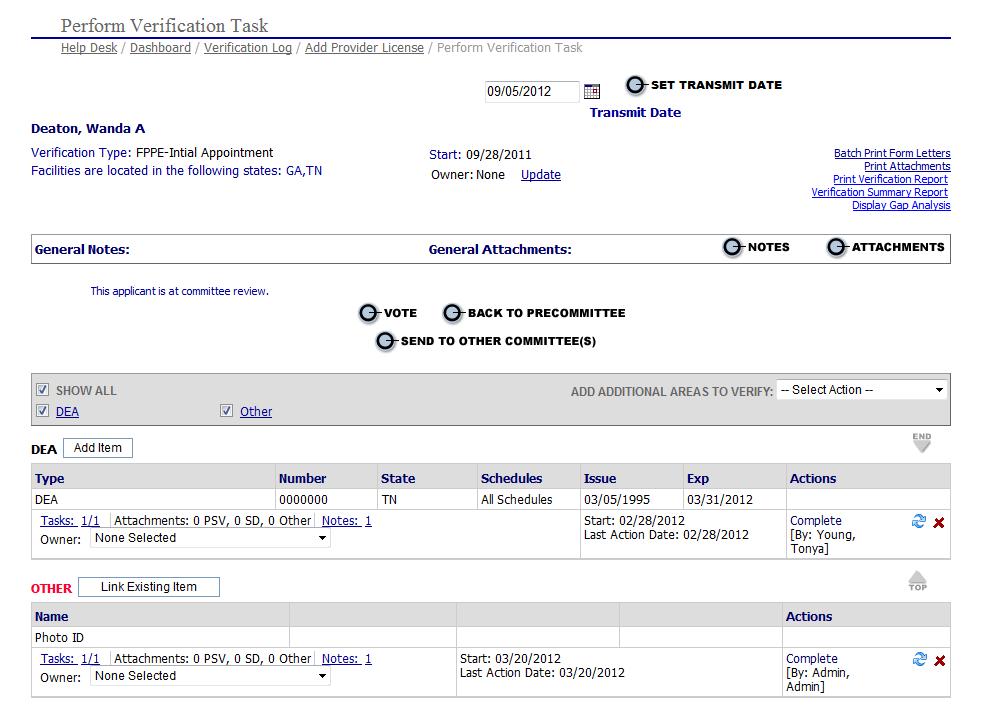
The committee reviewer
has the option to view the completed verification tasks by selecting the
 next to the verification task item (See
Performing PSV Tasks or Completing
the PSV for a Provider for details).
next to the verification task item (See
Performing PSV Tasks or Completing
the PSV for a Provider for details).
Voting on a Provider
The committee review has the option to vote on or withdraw the provider from committee review by performing the following steps:
If the committee
review is satisfied with the provider's verification information then
the reviewer will select the  button at the bottom of the
"Committee, Vote on Staff Member"
page. The
reviewer also has the option to Grant Credentials or Send to Other Committee(s).
Clicking
on the "Grant Credentials" button will stop
the process. Clicking
on the "Send to Other Committee(s)" button will allow the user
to send to another meeting.
button at the bottom of the
"Committee, Vote on Staff Member"
page. The
reviewer also has the option to Grant Credentials or Send to Other Committee(s).
Clicking
on the "Grant Credentials" button will stop
the process. Clicking
on the "Send to Other Committee(s)" button will allow the user
to send to another meeting.

The committee reviewer will enter the personal/provider identification number in the "PIN NUMBER" field.

If the reviewer does not know their PIN Number then the reviewer will contact the EPR System Administrator.
Select a vote category
from the  drop-down list.
drop-down list.
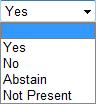
Select the Vote button to submit the vote.
Continue the steps above to vote on all providers.
Grant Credentials
Once the last vote is submitted, the Grant Credentials button displays at the bottom of the page.

Select the Grant Credentials button and the provider's verification is moved to the "Verified Log Items" page.

Close Cases At Committee As Batch
Providers who have been taken through primary source verification, assigned to a committee meeting and approved by committee may be closed out in a batch by the MSO administrator who has committee voting rights in the EPR.
If an administrative user is the one and only voting member of the committee, he/she will see a checkbox to the left of each name in the At Committee Log. Check the boxes for providers who have been approved, then submit the list using the button at the bottom of the Committee Log. The checkbox will not appear until the date and time of the committee meeting has passed.
If there is more than one committee member with voting rights, votes must be recorded for each provider.
Providers who are closed out of the verification/approval process in this way do not have votes recorded in the system. These records are archived on the Completed Verification Log, just like the cases that go through the voting procedure.
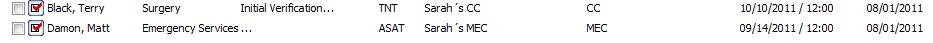
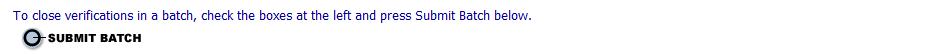
Withdrawing a Provider's Application
If the committee review is not satisfied
with the provider's verification information then the reviewer will select
the 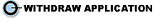 to return to the main "Verification
Log" page.
to return to the main "Verification
Log" page.
Send to Other Committee(s)
The provider can be moved to another committee
without first having to vote on the committee meeting. A
verification can be completed, sent to a committee that has not met yet
and still be moved to another meeting. Do
so by selecting the  button.
button.